Module 3. Systems analysis and design
Lesson 7
PROJECT MANAGEMENT TOOLS
7.1 Introduction
This lesson will discuss the concept of project management and various tools for project scheduling and monitoring for timely completion and implementation of information system in the organization. These topics will be useful for monitoring the progress of project as per timelines defined in the beginning of the project.
Project management is the process of defining, planning, organizing, leading, and controlling the development of an information system. Project management is important throughout the entire life cycle of the system development. While developing and conceptualizing the project, managers must consider the project size and scope, IT resources available, prior experience with similar projects, and applicable constraints. Project is divided into number of activities and accordingly the time and budget estimates are prepared for each activity to complete the project within time frame and allotted budget. The management of large projects requires analytical tools for scheduling activities and allocating resources. This lesson describes various tools such as Project Evaluation and Review Technique (PERT), Critical Path Method (CPM), Critical Path Scheduling (CPS) and Gantt chart that has proven valuable to project managers for project management.
7.2 Project Management and Monitoring
Project management and monitoring is an essential part of information system development to ensure higher success rate and to increase the satisfaction of customers by delivering/implementing the system as per deadlines. Project manager has to plan and control activities within the computer based system and resources like people, equipment, money, time, etc., for successful development of system. Efficient planning and monitoring keeps budget under control and create an environment of success and users satisfaction.
Generally information systems developed for business activities involves data processing. This involves higher risks, giving rise to the expenditure for the system to be developed. On order to reduce the effect of risks or uncertainties, planning and controlling measures are to be taken care of by the analyst. Project manager has to monitor the plan very closely in such a way that even smaller deviations from plans are recognized and corrective actions are taken to avoid or mitigate the effect and deviations. Despite best efforts, projects may fail due to number of factor such as:
· Goals are not understood.
· Escalation in budget.
· Lack of coordination among various teams of project development
· Planning was performed by a separate group who were not part of analysis team.
· User/Customer not co-operating.
· User changes the requirement frequently.
· Frequently shifting of skilled staff from the project team.
· Unforeseen constraints
7.3 Project Scheduling
An analyst must plan the project with applicable constraints and should design a yardstick to control the development of system to minimize the ambiguities and impact of risks and their consequences. Each step or activity of the project must be planned and scheduled to monitor the progress of the project. Project manager must know the activities to be performed, duration of each activity, the order in which the activities will be performed, the start and end times for each activity, and who will be assigned to each specific task. Project scheduling is an integral part of project development. Manager has to consider and perform the following actions while preparing the project schedule.
7.3.1 Define activities
A list of activities with their detailed description is prepared for the system. This list is used as a reference by each and every member of the development team.
7.3.2 Estimate duration of each activities
After defining the activities, estimate the time for completing each activities. This will help the manager to estimate the total time required for developing a system. The time should be calculated in man days. To estimate the time, weighted average of three estimates is selected for each activity. The three estimates are as given below:
(i) Optimistic time: How long the activity will take to complete the job, if everything goes as per plan.
(ii) Most likely time: How long the activity will take normally to complete the job.
(iii) Pessimistic time: How long the activity will take to complete the job, if everything does not go as per plan.
The
estimated time for each activity will be computed on the basis of the formula
(eq. 1) given below. However, manager can device their own criteria for
weighted average (if required).
![]()
Eq. (1)
Where
O
= Optimistic time
M
= Most likely time
P
= Pessimistic time
7.3.3
Activities relationship and priority![]()
Generally, activities are dependent on each other; therefore the manager has to determine which activities are inter-dependent. A dependent activity cannot be started until one or more other related tasks are completed. Hence all activities cannot be accomplished concurrently, but activities that are to be accomplished first should be given higher priority in order to optimally utilize the resources. For example one cannot go for pilot testing of the software until required hardware has been installed. After identifying all the activity dependencies, arrange the activities in a logical sequence.
7.3.4 Define start and end time of each activities
Define the staring and end time of each activity to be performed. An activity cannot start until all preceding activities on which it depends are completed. The ending time for an activity is its start time plus whatever time it takes to complete the task.
7.3.5 Assign man power
On the basis of skill of the members of development team, activities should be assigned. After assignment, analyst calculates the man days with respect to the member who is assigned the activities. The resulting figure is compared with estimated man days, if the comparison is balanced then the analyst will continue with assignment job else the analyst has to reassign the task to avoid delays with respect to time in man days estimated in the previous step. Assignment should not overload or under utilize team members.
After performing the above actions, analyst can represent the activities pictorially for better understanding while scheduling project using graphical tools such as PERT/CPM and Gantt chart.
7.4 PERT/CPM
PERT and CPM are project management techniques, which have been created to plan, schedule and control complex projects. PERT was developed by the US Navy to manage the construction of nuclear submarine during 1958. CPM was the developed approximately during the same period (1957) by private industry to meet similar project management needs. The first test was made in 1958, when CPM was applied to the construction of a new chemical plant.
A PERT/CPM chart shows a project as a network diagram. The project is defined as a collection of interrelated activities with each activity consuming time and resources. PERT/CPM provide analytic means for scheduling the activities. CPM deals with the situations when deterministic time estimates for the activity completion time can be given precisely while PERT can be used in the situations when the activity completion time cannot be given precisely i.e. activity completion time is probabilistic. The distinction between the two methods have disappeared over time and today the technique is called either PERT, CPM or PERT/CPM.
7.4.1 Terms related to PERT/CPM
Commonly used terms to prepare PERT/CPM chats are as follows:
· Activity: An activity is a task or job required to be completed within a certain time limit. Activity is represented by an arrow shaft (i.e. Vectors).
· Event: It is a point which represents start or finish of an activity. It is represented by circle. The event at the beginning of the activity is called start event and the event at the end of the activity is called as finish event. The activity lines connect one node to another. The length of a line is not related with duration of the activity it represents. Fig.7.1 shows two events connected by an activity line/ vector. Each event is identified by a number event-1 is the beginning of the activity and event-2 marks the end. Each activity is identified by a short description above the vector, or with a letter or code explained in a table. The estimated duration of the activity appears below the vector.
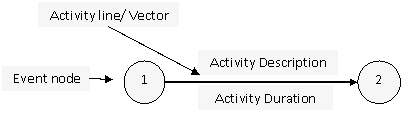
Fig. 7.1 Events connected by activity vector
· Dummy activity: A dummy activity in a PERT/CPM chart indicates an event dependency. The dummy activities neither utilize any resources nor does it consume any unit of time. These activities are represented by dotted lines to create sequence of activities. For example, in fig. 7.2 the dummy activity connecting events 3 and 4 identifies that event 4 cannot take place until event 3 occurs.
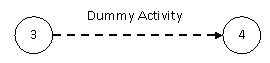
Fig. 7.2 Events connected by dummy activity
· Dependent activities: When activities are completed in a sequence, they are called dependent or serial activities. Fig. 7.3(a) shows three dependent activities A, B, and C. One can notice that activity A must end before the start of activity B. Event 3, which marks the end of activity B, must occur before activity C can start.
· Parallel/ Concurrent activities: When activities are completed at the same time, they are called concurrent or parallel activities. Fig. 7.3(b) shows activities A and B are parallel that can be done at the same time, but the duration of these two activities may be different. For example activity A may take one week and activity B any take 5 weeks for completion. One can notice that activity C depends on completion of activities A and B i.e. activity C cannot start until both A and B are completed. The dummy activity between events 2 and 3 connects activities A and B into a single path that leads to activity C and shows that they both must be completed before C can begin.

Fig. 7.3 (a) Dependent activities (b) Parallel activities
· Earliest Completion Time (ECT): This is the minimum amount of time necessary to complete all activities that precede the event. To determine ECT, work out from left to right.
· Latest Completion Time (LCT): LCT for an event is the latest time at which the event can occur without delaying the project. To determine LCTs, you may work backward through the chart, from right to left.
· Critical Path (CP): A critical path is a series of events and activities which determine the total length of the project. It is the longest path through the network for which every node has equal ECT and LCT. A critical path is a series of events and activities with no slack time. If any activity along the critical path falls behind schedule, the entire project schedule is similarly delayed. Critical path include all activities that are vital to the project schedule. So the critical path determines the project completion date. Project managers must know what the critical path is, so that they can monitor progress and make prompt decisions, if necessary, to keep the project on track.
7.4.2 Procedure for drawing PERT/CPM chart
1. Define the Project and all of its significant activities or tasks. The Project (made up of several tasks) should have only a single start activity and a single finish activity.
2. Develop the relationships among the activities. Decide which activities must precede and which must follow others.
3. Draw the "Network" connecting all the activities. Each Activity should have unique event numbers. Dummy arrows are used where required to avoid giving the same numbering to two activities.
4. Assign time and/or cost estimates to each activity
5. Determine the earliest completion time for each event.
6. Determine the latest completion time for each event.
7. Compute critical path which is longest time path in the network.
8. Use the network to help plan, schedule, monitor and control the project.
The key concept used by CPM/PERT is that a small set of activities, which make up the longest path through the activity network control the entire project. If these "critical" activities could be identified and assigned to responsible persons, management resources could be optimally used by concentrating on the few activities which determine the fate of the entire project. Non-critical activities can be re-planned, rescheduled and resources for them can be reallocated flexibly, without affecting the whole project.
7.4.3 Rules for construction of PERT
· All activities should either go from left to right or from top to bottom in downward direction.
· Loops within the PERT must be avoided.
· Activities should neither cross each other nor intersection of activities is allowed.
· Usage of dummy activities should be as less as possible.
7.5 Example
Draw PERT chart and determine critical path for given set of activities involved in developing a software project for dairy industry. List of activities along with estimated time and dependency is given below in table 7.1.
Table 7.1 List of activities along with estimated time and dependency
|
Activity Symbol |
Activity Description |
Dependency |
Time (in days) |
|
ssA |
System Analysis |
Start |
15 |
|
B |
Hardware Selection |
- |
25 |
|
C |
System Design |
A |
35 |
|
D |
Hardware Installation |
B |
20 |
|
E |
Program Coding |
C |
50 |
|
F |
File Conversion |
D |
25 |
|
G |
Documentation |
D |
35 |
|
H |
Program Testing |
E |
25 |
|
I |
User Training |
H |
25 |
|
J |
User Test |
I |
25 |
Solution:
As per the given information, there are 10 activities and their dependencies are also shown. Network diagram connecting all activities for drawing PERT Chart is shown in fig. 7.4 given below. The diagram includes 10 activities, 11 events and two dummy activities that are used to reconnect parallel paths. The labels shown above each and every arrow represents the name of the activity and the numbers below the arrow line represent the estimated completion time. Number within circles specifies the events, and arrow lines show the progress of network in forward direction.
After identifying the activities, events and duration, next task is to determine the overall length (i.e. critical path) of the project. First step is to compute ECT and LCT for each and every event from the diagram. ECT is the minimum amount of time necessary to complete all the activities that precede the event. ECT is computed by working out forward from left to right across the chart. LCT is the latest time at which the event can occur without delaying the project. LCT is computed by working backward from right to left across the chart. There will exists at least one complete path through the network for which every node has equal ECTs and LCTs. Computed values of ECT and LCT are shown the table 7.2 as well as in fig. 7.4. ECT values are displayed in a rectangle and LCT values in a triangle symbol for each event above the nodes in Fig. 7.4. Critical path is a sequence of activities/ events where ECT and LCT are same for the events. From the network diagram, you can see the path 1-2-4-6-9-10-11 (or A-C-E-H-I-J) has equal number of ECTs and LCTs. This path is the critical path for the given problem and has been highlighted in the figure.
Table 7.2 ECT and LCT values
|
Event |
Activity |
ECT |
LCT |
|
sss1 |
|
0 |
0 |
|
2 |
A |
15 |
15 |
|
3 |
B |
25 |
70 |
|
4 |
C |
50 |
50 |
|
5 |
D |
45 |
90* |
|
6 |
E |
100 |
100 |
|
7 |
F |
70 |
125 |
|
8 |
G |
80 |
125 |
|
9 |
H |
125 |
125 |
|
10 |
I |
150 |
150 |
|
11 |
J |
175 |
175 |
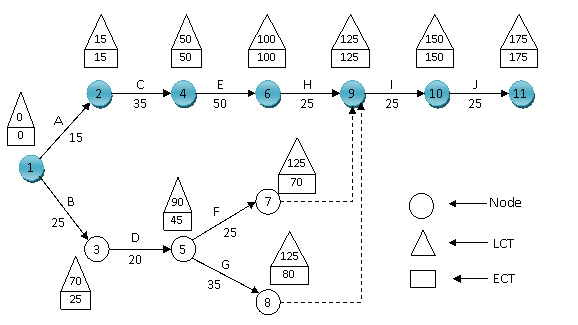
Fig. 7.4 Network diagram showing the PERT/CPM chart
7.6 Gantt Charts
Gantt charts were developed by Henry L. Gantt during 1944, as a production control technique and become very popular among the community. This tool is used to illustrate scheduling of activities involved in a project. Gantt chart is a kind of horizontal bar chart to show the order of activities against time. It uses horizontal bars to show the durations of actions or tasks. The left end of bar represent beginning of activity and the right end represent the end of an activity. Activities are displayed vertically (i.e., on Y axis) and time periods horizontally (i.e., on X axis). The activities may be arranged from top to bottom or bottom to top in the order of their start dates. Gantt chart is shown in fig. 7.5. This chart represents various activities involved in developing an information system in chronological order for the problem discussed in example given above.
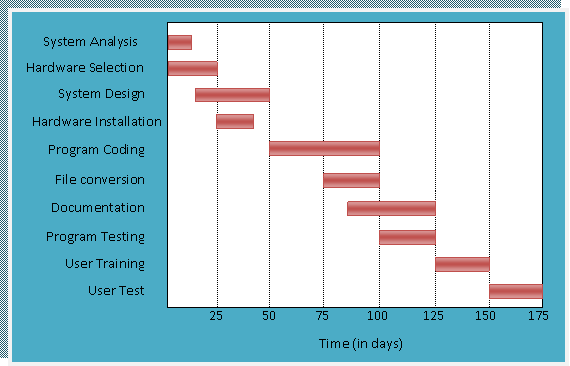
Fig. 7.5 Gantt chart showing the activities involved in system development
7.7 Project Management Software
A large project involving complex relationships and hundreds of tasks/ activities and events is difficult to analyze manually. Therefore, to achieve efficient utilization of people, time, and resources managers are using other project management techniques and software packages to manage large and complex projects. These software packages meet the needs of modern management practices and facilitate the project management process substantially to deal with the complexity of large projects. Project management software offer many features such as estimation and planning of man power, scheduling of activities and resources, PERT and Gantt charts, cost control and budget management, resource allocation, communication, quality management, printed reports, screen displays, graphical plots, and documentation or administration systems.
Project management software can be implemented as a program that runs on the desktop of each user or as a Web application programs accessed through an intranet, or an extranet using a web browser. Desktop version gives the most responsive and graphically-intense style of interface. Web based software packages have all the usual advantages and disadvantages of web applications. Project management software package can be a single-user system or a collaborative system. Single user system is programmed with the assumption that only one person will edit the project plan. A collaborative system is designed to support multiple users modifying different sections of the plan. There are number of project management software available in market, readers may refer the web link for exhaustive list of such software packages http://en.wikipedia.org/wiki/Comparison_of_project_management_software. A few commonly used project management software are mentioned below:
1. Microsoft Project: This is one of the most popular packages and it now offers a web interface and deep Office, Outlook and SharePoint integration.
2. Matchware MindView: MindView has an easy-to-use spreadsheet-like layout, and its mind map option lets you see your project in visuals, reminiscent of brainstorming bubbles.
3. Project Kickstart: Project KickStart is an easy-to-use project management package that integrates with other applications like PowerPoint, Outlook, Excel, Word, and Microsoft Project.
4. RationalPlan Multi Project: This Project has features to manage resources and budgets as well as multiple projects. It has an interactive Gantt chart, normally available only in higher-end suites.
5. Basecamp: Basecamp is a low-cost web-based project management and collaboration package which is gaining momentum.
6. Milestones Professional: This is project scheduling software developed by KIDASA Software, Inc., Milestones Professional is a Windows-based program designed to create presentation-ready Gantt Charts and schedules for users.
7. 5pm: 5pm is an online tool and application service provider for project management. This software is available in 16 languages and provides interactive Gantt chart. Mobile edition is also available.
8. Collabtive: It is a web-based project management software published as free software. It provides an open source alternative to proprietary tools like Basecamp or ActiveCollab. Collabtive is written in PHP5 and uses an AJAX-based user interface. It is multi-language capable, supporting more than 30 languages. Collabtive integrates with other web services via an XML API. It also provides for importing functionality and data from other applications. It allows the user to work with to-do lists, milestones, files and to track the time worked on a task-by-task basis.